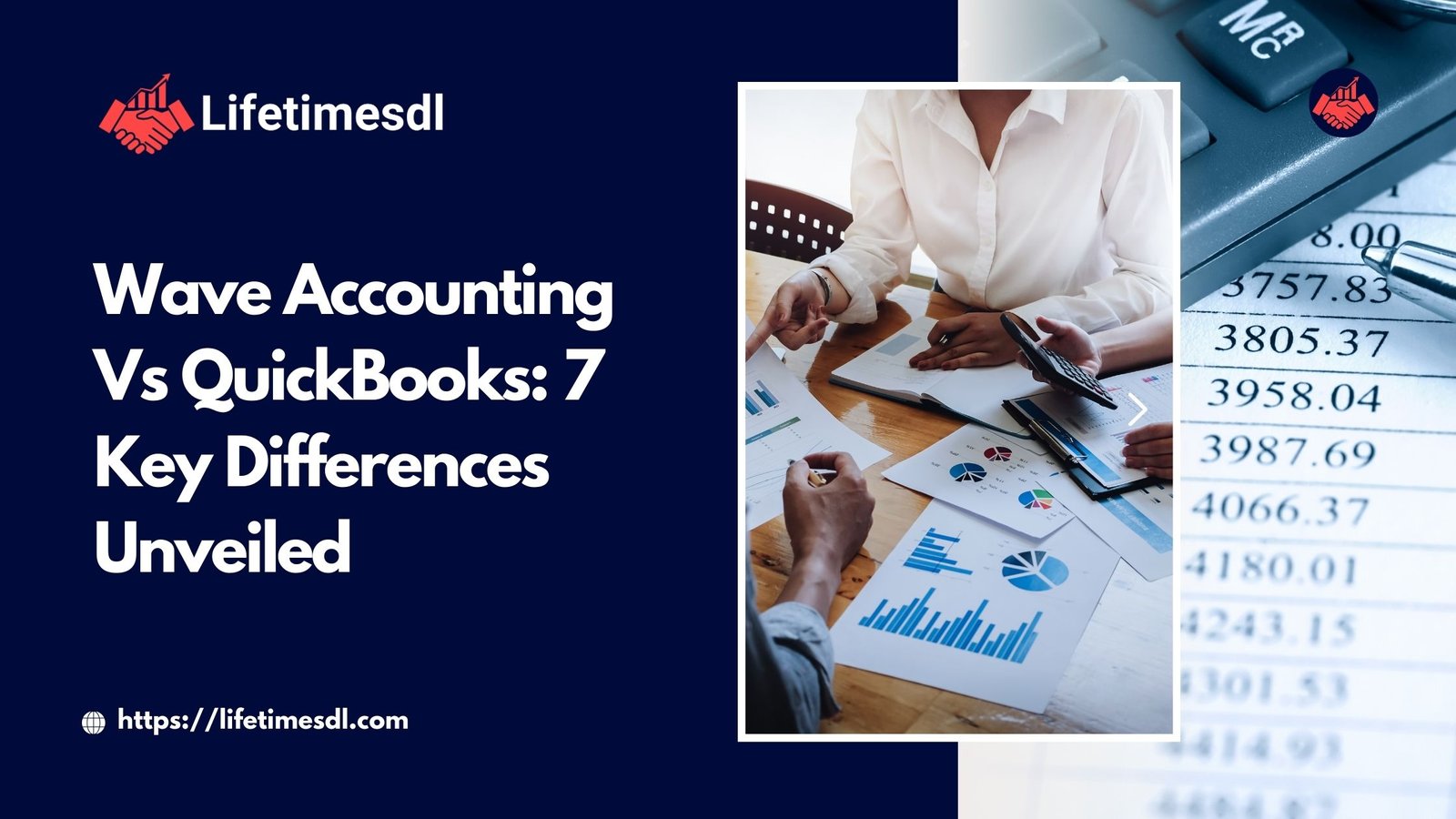Wave Accounting Vs QuickBooks compares two accounting tools, highlighting Wave’s free features and affordability against QuickBooks’ advanced paid plans, catering to different business needs and budgets.
Choosing the right accounting software is crucial for managing your business finances effectively. Among the most popular options are Wave Accounting and QuickBooks, both offering unique features to cater to small businesses and growing enterprises. Whether you’re seeking free tools or are ready to invest in paid plans, understanding the strengths and limitations of each can help you make an informed decision.
In this article, we’ll dive deep into Wave Accounting Vs QuickBooks – Free Vs Paid Options Explained, comparing their features, usability, pricing, and more to ensure you pick the best solution for your business needs.
Introduction to Wave Accounting

Wave Accounting is a completely free, cloud-based accounting software designed for small businesses, freelancers, and entrepreneurs. With its robust set of features at no cost, it has become a preferred choice for those starting out or managing simple finances.
Key Features of Wave Accounting
Wave offers several free tools to help businesses stay on top of their finances:
- Invoicing: Create and send professional invoices easily.
- Expense Tracking: Keep a record of your spending for better financial planning.
- Bank Reconciliation: Match transactions and maintain accuracy.
- Receipt Scanning: Upload and track receipts seamlessly.
- Basic Financial Reporting: Generate essential reports to understand your financial health.
Wave’s user-friendly interface and cloud-based functionality make it accessible anytime, anywhere, without needing advanced accounting knowledge.
Introduction to QuickBooks
QuickBooks, by Intuit, is a widely-used accounting software suitable for businesses of all sizes. Known for its extensive features and scalability, QuickBooks offers both free and paid options, making it versatile for a wide range of users.
Key Features of QuickBooks
QuickBooks provides tools for comprehensive financial management:
- Invoicing: Customize and send invoices effortlessly.
- Expense Tracking: Record and categorize transactions.
- Bank Reconciliation: Maintain accuracy in accounts.
- Receipt Scanning: Store and organize receipts digitally.
- Advanced Financial Reporting: Generate detailed reports for insights.
- Inventory Management: Track products and stock levels.
- Payroll Services: Automate payroll for your team.
QuickBooks stands out for its ability to scale with businesses as they grow, making it ideal for startups and established organizations alike.
Comparing Free Options: Wave Accounting Vs QuickBooks

When comparing the free versions of these platforms, it’s clear that each caters to different needs.
| Feature | Wave Accounting | QuickBooks Self-Employed |
|---|---|---|
| Invoicing | Yes | Yes |
| Expense Tracking | Yes | Yes |
| Bank Reconciliation | Yes | No |
| Receipt Scanning | Yes | Yes |
| Basic Financial Reporting | Yes | Yes |
Wave Accounting provides a more comprehensive set of features in its free version, making it ideal for small business owners who want a no-cost solution. On the other hand, QuickBooks Self-Employed is tailored for freelancers who need basic tools.
Comparing Paid Options: Wave Accounting Vs QuickBooks
When upgrading to paid plans, the differences become more pronounced.
Wave Accounting Paid Add-ons
Wave offers additional services to expand its functionality:
- Payroll Services: Starting at $20/month.
- Credit Card Processing: 2.9% + $0.30 per transaction.
- Professional Bookkeeping: Custom pricing.
QuickBooks Paid Plans

QuickBooks provides tiered pricing with a wide range of features:
- Simple Start: $25/month – Basic tools for small businesses.
- Essentials: $50/month – Includes bill management.
- Plus: $80/month – Adds inventory tracking.
- Advanced: $180/month – Advanced reporting and features.
| Feature | Wave Add-ons | QuickBooks Paid Plans |
|---|---|---|
| Invoicing | Yes | Yes |
| Expense Tracking | Yes | Yes |
| Bank Reconciliation | Yes | Yes |
| Advanced Reporting | No | Yes (Higher Plans) |
| Inventory Management | No | Yes |
| Payroll Services | Yes (Add-on) | Yes |
While Wave’s paid add-ons are affordable and modular, QuickBooks’ paid plans offer advanced features, making them suitable for larger or growing businesses.
Ease of Use
Both platforms prioritize ease of use, making them accessible for beginners:
- Wave Accounting: Simple and intuitive, designed for small business owners without accounting expertise.
- QuickBooks: Offers a straightforward interface with additional tutorials and guides for more complex features.
Regardless of your choice, both options provide cloud-based accessibility, ensuring you can manage finances from anywhere.
Customer Support
- Wave Accounting: Email support and an online knowledge base.
- QuickBooks: Phone and chat support along with a comprehensive help center.
While both offer assistance, QuickBooks provides more robust customer support options, catering to businesses needing real-time solutions.
Pricing Breakdown
Wave Accounting Pricing
- Free: Includes all basic accounting features.
- Payroll Services: From $20/month.
- Credit Card Processing: 2.9% + $0.30 per transaction.
- Professional Bookkeeping: Custom pricing.
QuickBooks Pricing
- Simple Start: $25/month.
- Essentials: $50/month.
- Plus: $80/month.
- Advanced: $180/month.
While Wave remains highly affordable, QuickBooks’ pricing reflects the extensive features included in its plans.
Key Differences: Wave Accounting Vs QuickBooks
- Cost: Wave is free, while QuickBooks offers both free and paid options.
- Features: QuickBooks includes advanced tools like inventory management and detailed reporting in paid plans.
- Scalability: Wave is ideal for small businesses; QuickBooks scales better with business growth.
- Customer Support: QuickBooks provides more robust support options.
FAQs About Wave Accounting Vs QuickBooks
1. Is Wave Accounting really free?
Yes, Wave offers free accounting tools without hidden fees. Paid add-ons are optional.
2. Does QuickBooks offer a free trial?
Yes, QuickBooks provides a 30-day free trial for new users.
3. Which is better for small businesses?
Wave is ideal for small businesses due to its free features, while QuickBooks is better for growing businesses needing advanced tools.
4. Can I access these platforms on mobile?
Yes, both Wave and QuickBooks offer mobile apps for on-the-go financial management.
5. Does Wave support payroll?
Yes, Wave offers payroll as a paid add-on service.
6. What’s the difference between QuickBooks Self-Employed and other plans?
QuickBooks Self-Employed is designed for freelancers and offers limited features compared to other paid plans.
7. Are these platforms secure?
Both Wave and QuickBooks implement high-level security to protect user data.
8. Do I need accounting knowledge to use these tools?
No, both platforms are user-friendly and designed for non-accountants.
Conclusion
When comparing Wave Accounting Vs QuickBooks – Free Vs Paid Options Explained, your decision ultimately depends on your business needs:
- Choose Wave Accounting for cost-effective, no-frills accounting solutions perfect for small businesses.
- Opt for QuickBooks if you need advanced tools and scalability as your business grows.
By weighing your requirements against their features and pricing, you can select the accounting software that best suits your goals.